Steps to extract and bruteforce a zip file
Go to the web terminal here.
Login to CSLabs
- Sign into CyberSecLabs using a valid email address or a google account.
- Once signed in, join a class using token
T7HamC6WFORi - Then select the lesson for the Summer of Cyber
Now, let’s use the Terminal!
After you type a command, remember to press the enter key on your keyboard to run it.
To keep your files neat, make a new directory using the mkdir command.
mkdir summer-camp
Change directories into the directory you just made using cd.
cd summer-camp
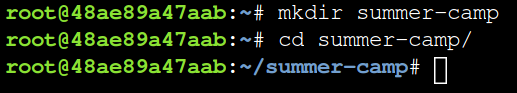
NOTE You should turn on the ability to copy and paste using alt+shift+control
Grab the image you want to try to extract a zip file from using the wget command and the link to your image on the web.
wget https://udel.codes/cyber1/chat_log/leek.png
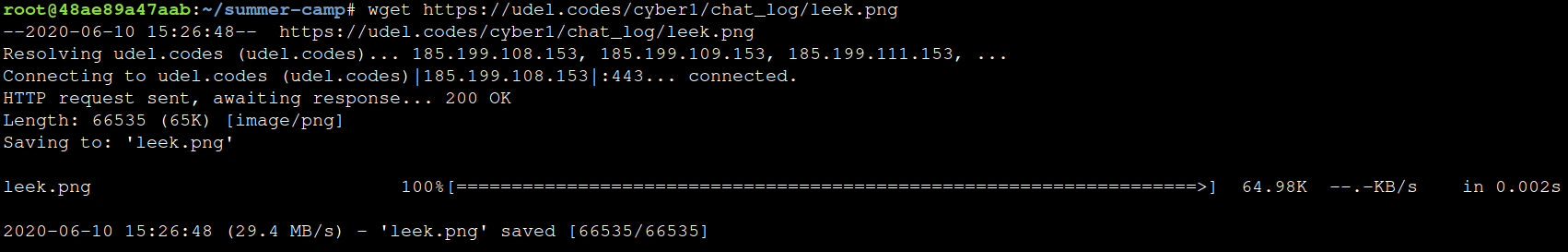
Use binwalk on your image. Binwalk takes a look at all of the 0’s and 1’s that make up your image and it tries to figure out if there are any hidden files inside.
Be sure to include the file extension along with the name of your image. Your image might have a .jpg, .gif, or .png extension.
The -e opton tells binwalk to extract the files it finds into a new folder.
binwalk -e leek.png
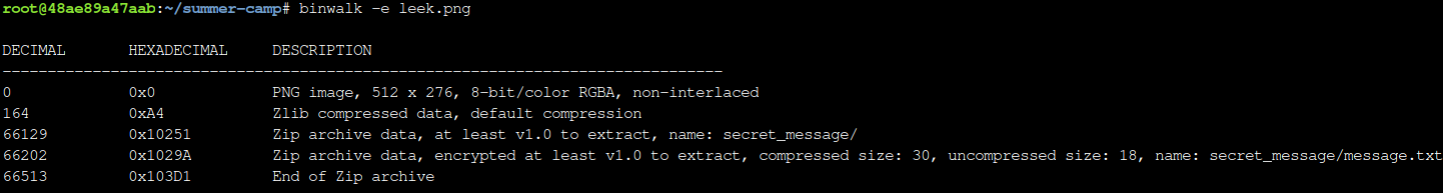
Let binwalk run for a bit. You may get some error messages, but for our purposes this is okay. If the program hangs, press enter.
Once binwalk is done, use ls to see the folder that binwalk has extracted any hidden files into.
ls
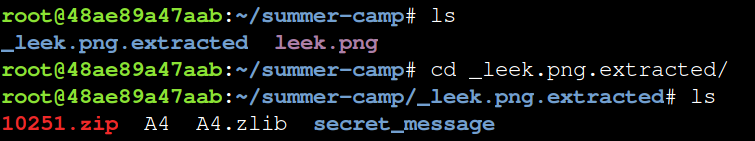
Now we are going to change directories into the folder that binwalk has extracted any hidden files into.
The folder is going to start with an underscore.
You can type cd followed by the first character that the folder starts with, and then press the tab key on your keyboard. The terminal will try to complete the name of the folder for you so that you don’t have to type the entire name yourself.
cd _leek.png.extracted
Now that you are in the folder with the extracted files, type ls to see the extracted files.
ls
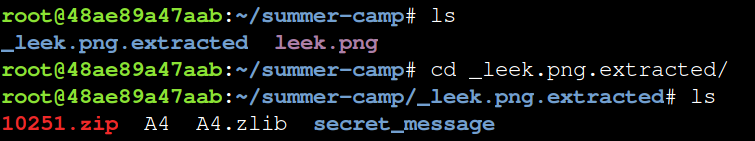
The .zip file is the file that contains the secret message. If you try to look inside the secret_message folder right now, you will see that there is a message.txt file, however, if you try to view what is inside of message.txt, there will be no message inside.
Try to unzip the .zip file using unzip. You will be asked for a password. But you probably don’t know the password yet. If you try an incorrect password three times, the program will stop.
unzip 10251.zip
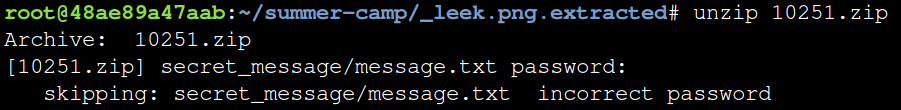
Now we will try to crack the password to the zip file using a wordlist and a python script.
We need to use wget to get the wordlist file, and the python script file from the internet into our terminal.
Get the wordlist:
wget https://raw.githubusercontent.com/udelcodes/udelcodes.github.io/master/cyber1/chat_log/wordlist.txt
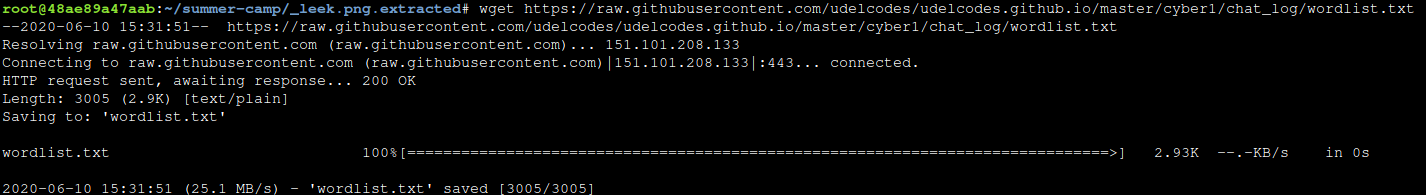
Now we will use fcrackzip on the zip file, and tell it to try out every word in our wordlist.
fcrackzip -u -D -p "./wordlist.txt" 10251.zip
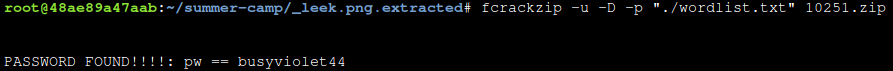
After you run fcrackzip, it will tell you if it found the right password to the zip file using your wordlist.
You can now unzip the file using your found password with the following command:
unzip -P busyviolet44 10251.zip
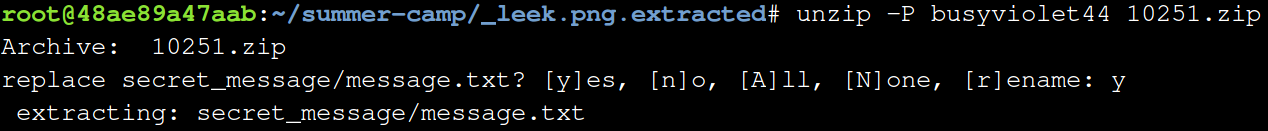
Now you cd into the “secret_message” folder.
cd secret_message
Type ls to see the contents of the folder.
ls
You can see what is inside of “message.txt” by using the cat command.
cat message.txt
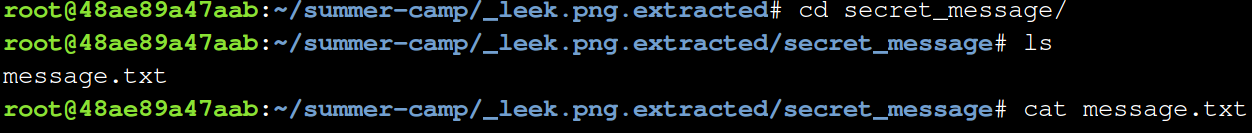
And you have found the secret message!